Guide
Workspaces and Projects
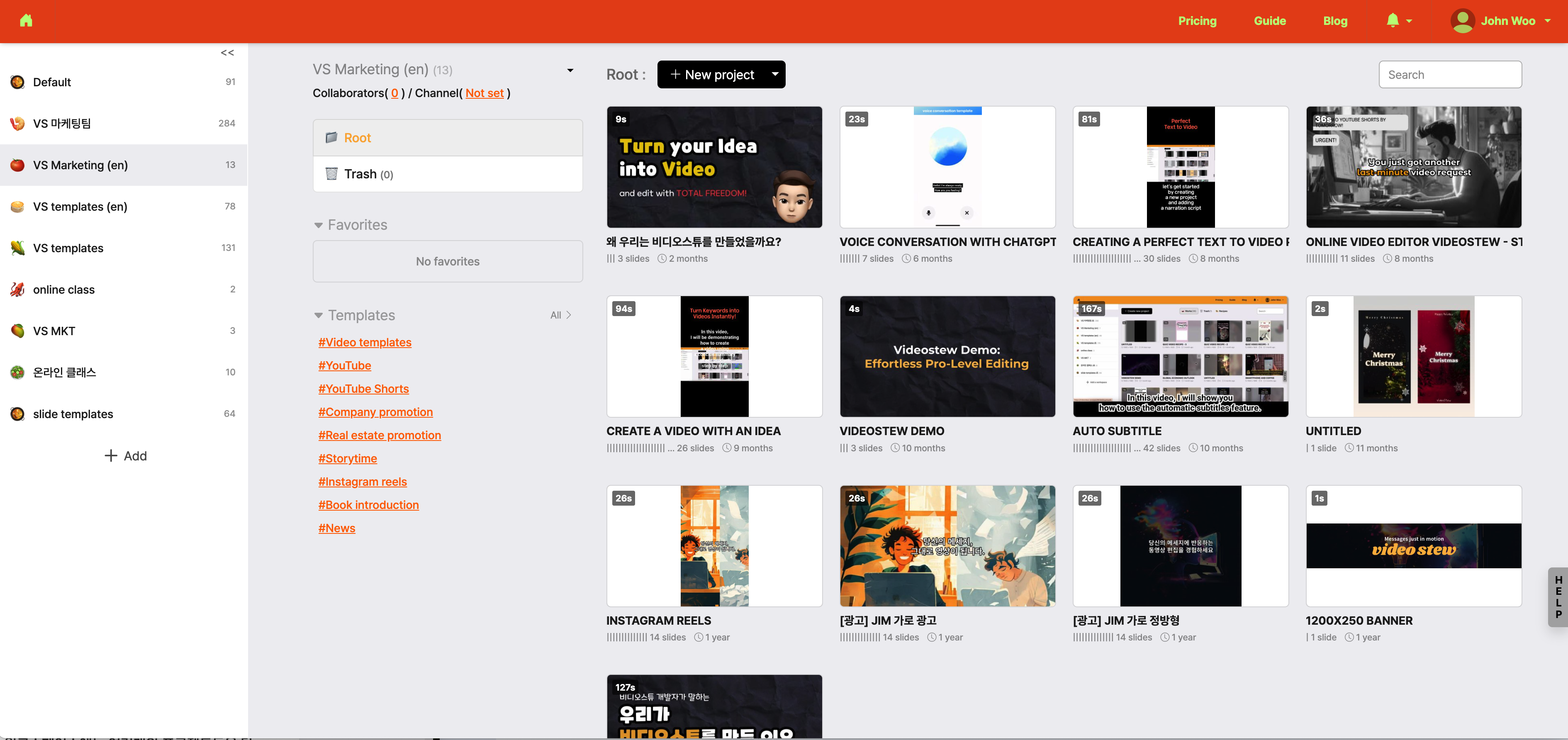
< Manage independent projects by workspace >
The home screen is centered around workspaces and projects. Let's take a quick look at what these two are.
Workspace
A workspace is a higher-level concept for managing a brand and channels. If a company operates multiple channels, each channel corresponds to one workspace. And within such a workspace, you can contain multiple projects.
Project
A project is a unit of work to create a single video. When you [render] a project, it becomes a video. Think of it as a single file that we often talk about. From the home screen, you can add/copy/render/delete projects, and you can also delete multiple projects at the same time.
A single project is made up of multiple slides, which are managed in the editing screen.