Guide
Convenient Narration
There are several conditions for a video to be lively, such as not allowing the screen to freeze, and preventing the viewer from getting bored. When such phenomena occur, the viewer may stop and think that the video is buffering, or they might misunderstand it as an overly simplistic video.
There are methods such as adding background music, sound effects, and narration. Among these, recording narration is quite a cumbersome task.

< Studio recording that takes a lot of time and cost >
So, Videostew has integrated an AI voice feature that reads the entered text naturally! With over 1200 diverse voices, it can even adjust pronunciation according to the context. (And new voices are continuously added!)
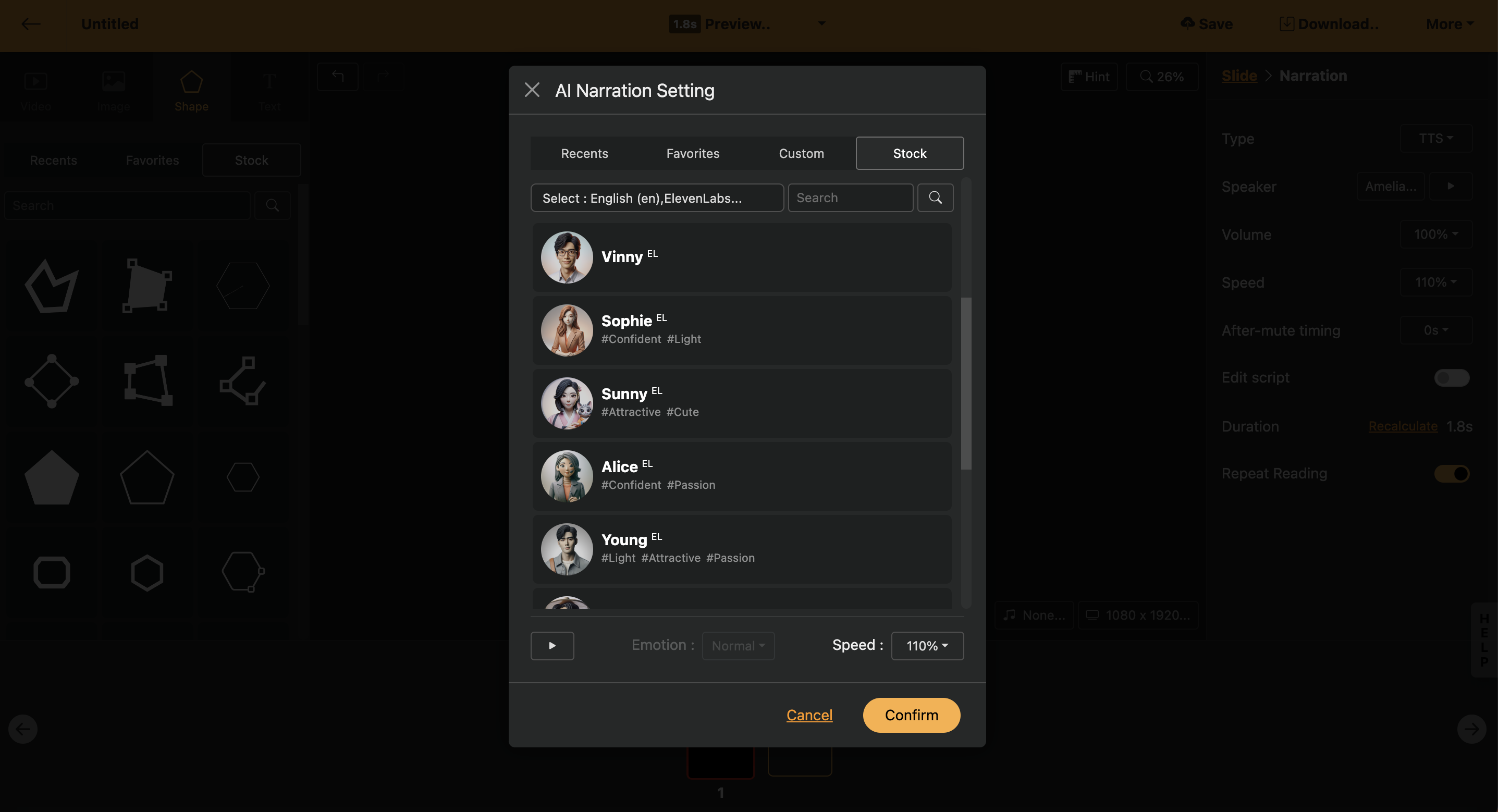
< AI Voice List >
Don't worry if you want to have your own voice or even brand the voice itself! You can directly record your voice on each slide with the voice recording button.
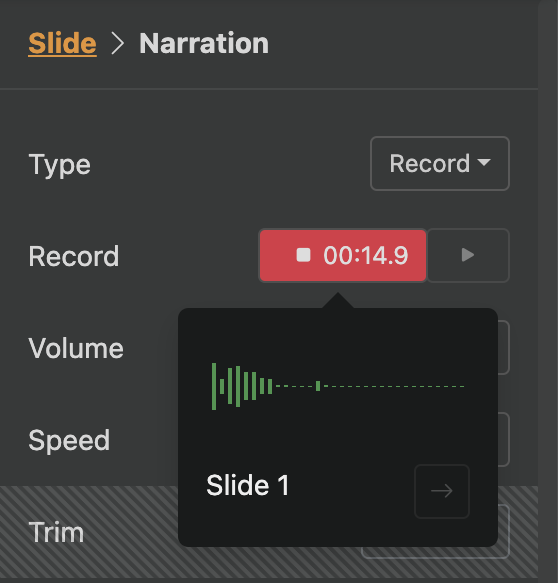
< Voice Recording >
For detailed explanation about narration, please refer to Narration.