Guide
Create one slide and insert two text elements.
In the example, insert a picture and proceed as if the characters are having a dialogue.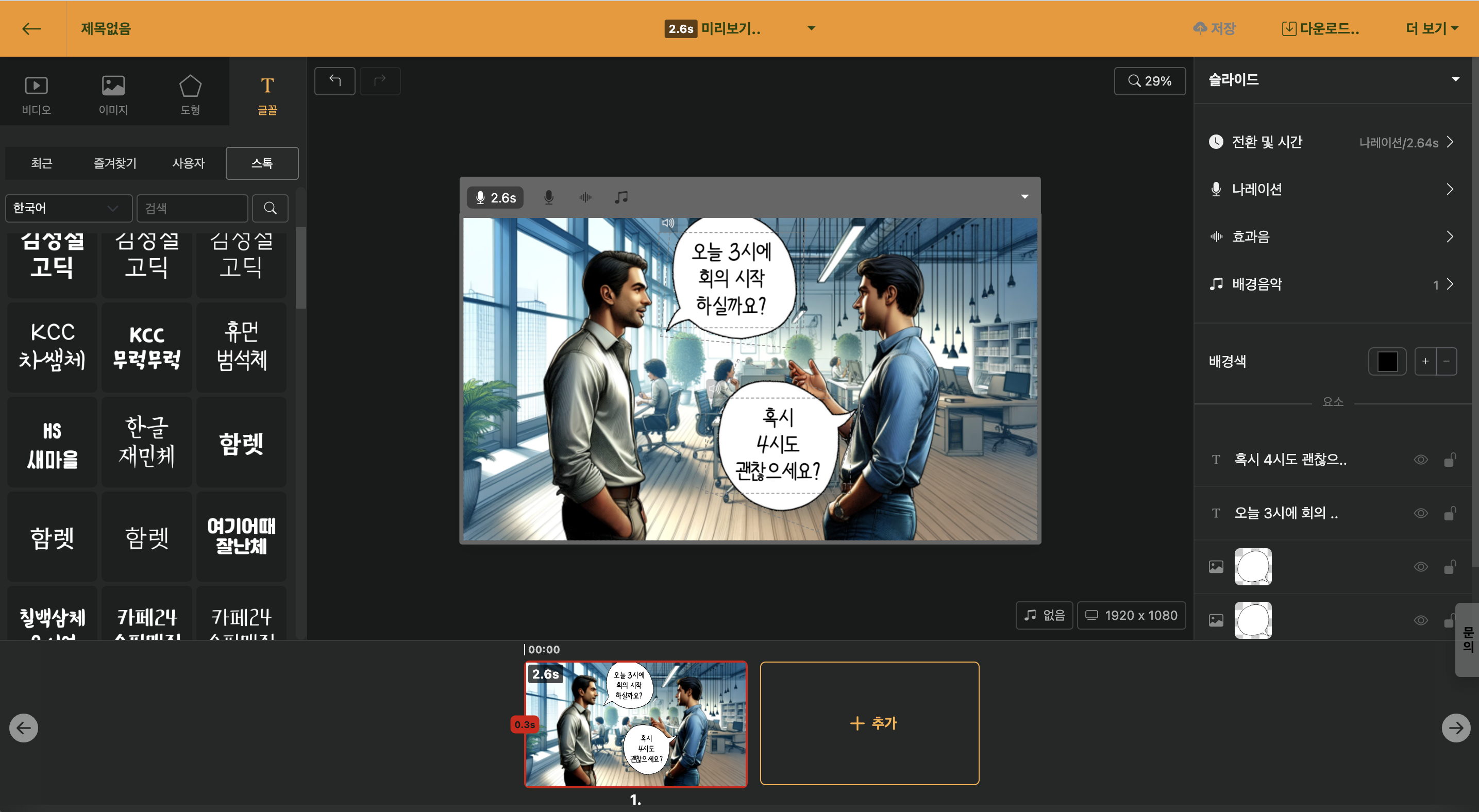
< Insert a comic image made in Clip Studio, and a speech bubble from GIPHY >
Now set up [AI Voice] on the slide.
Select AI Voice in "Slide > Narration" and insert a male voice.
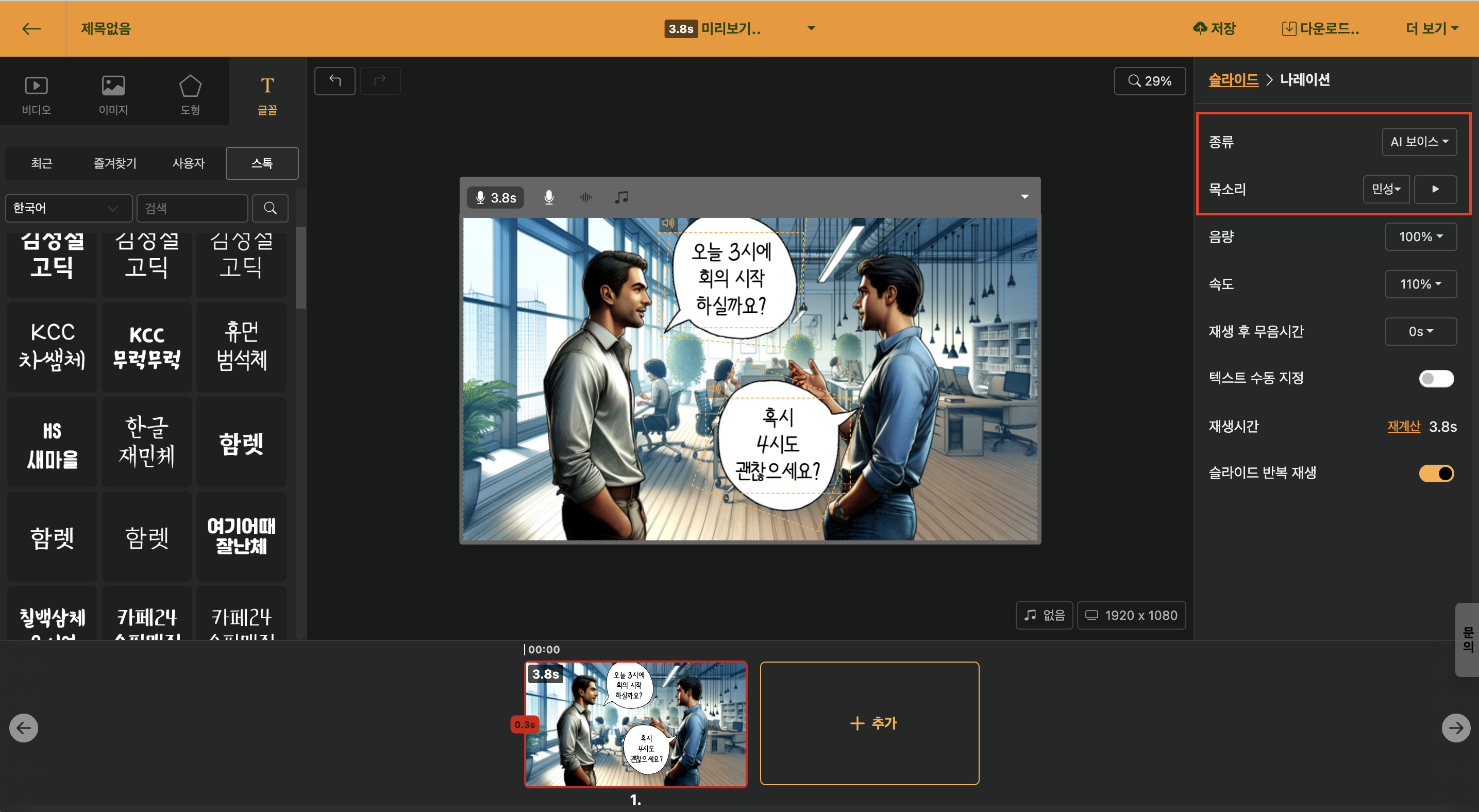
Activate the [Read by AI Voice] option only for the text box you want to be read.
Text that should not be read should have the [Read by AI Voice] option deactivated.
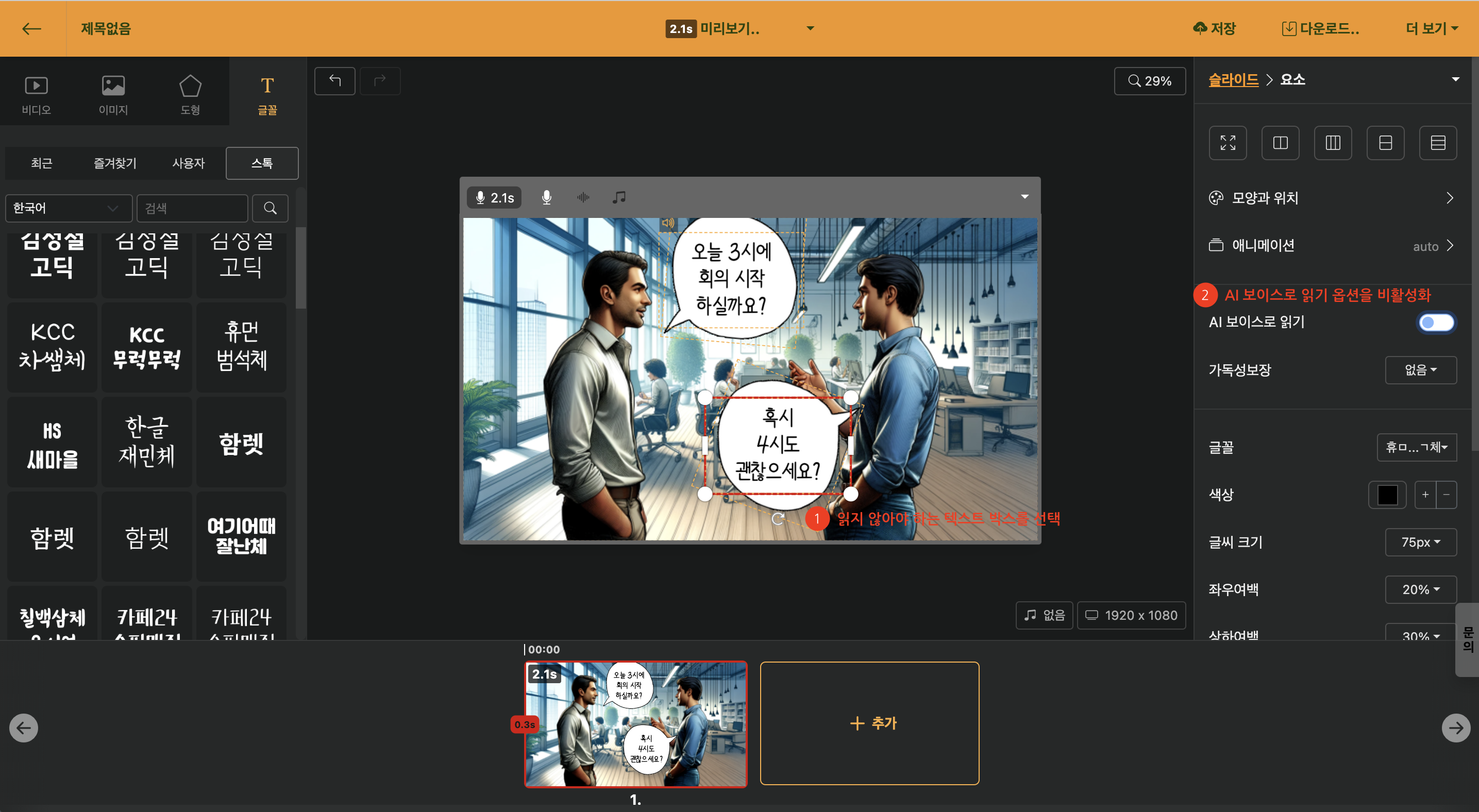
After copying the slide, set the reading option to the opposite for AI Voice and apply a different voice.
For the slide that was read in the previous slide, deactivate the [Read by AI Voice] option, and activate it for the text that needs to be read.< Create conversational content and apply different voices individually >