Guide
Titles do not appear on the screen, only narration is inserted
Generally, Videostew reads the text on the screen with an AI voice. However, if you're editing a video, there might be cases where you need only narration and no subtitles on the screen.
In such cases, placing subtitles outside the slide window can easily solve the problem. If only the [Read by AI Voice] option is active for the respective text element, subtitles will not be displayed on the screen, and only the voice will be heard as set.
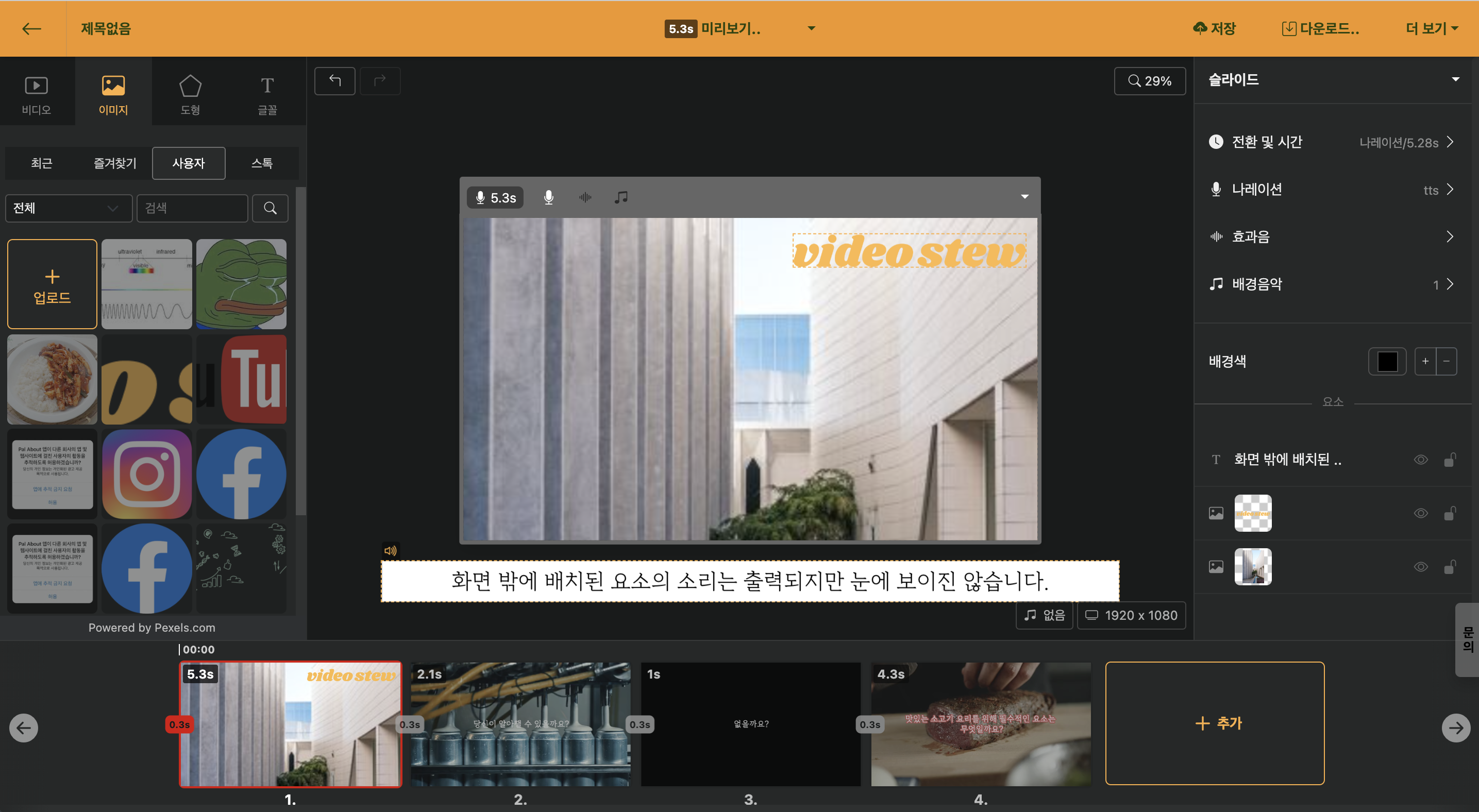
< Place the text to which the AI voice is applied outside the Editing Window slider >
Sometimes, only the keywords appear on the screen, and the explanation needs to be longer, right? In such cases, constructing a slide like below works great.
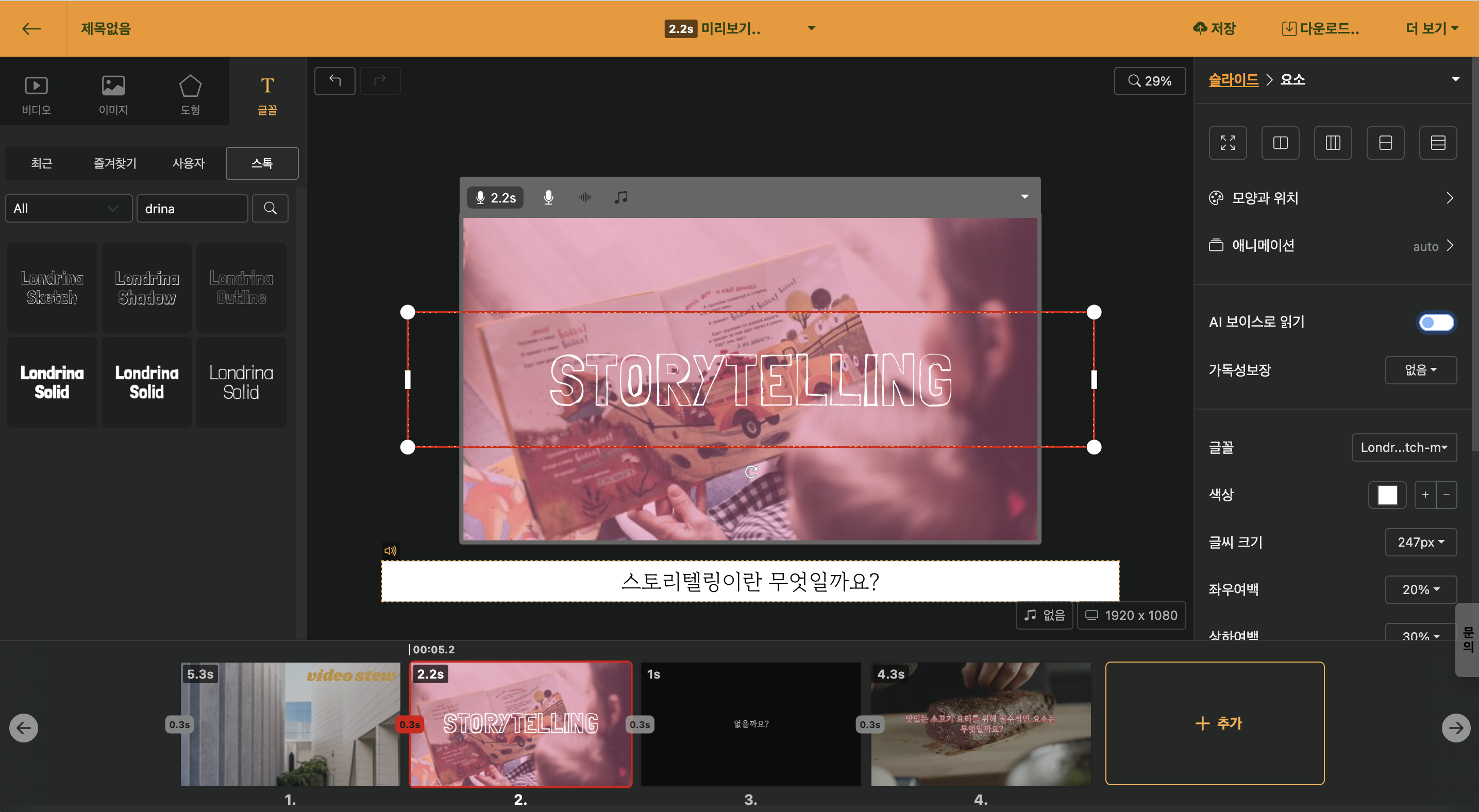
< Display only the keywords inside the slide, and place the actual reading content outside the screen >
- Please deactivate the [Read by AI Voice] option in the text box within the screen.
- Place text elements outside the screen and write the actual content to be read. The [Read by AI Voice] option must be activated, and the slide must have Narration applied.