Guide
Record Yourself
Selecting 'Voice Recording' in the narration allows you to record voices immediately through your computer.
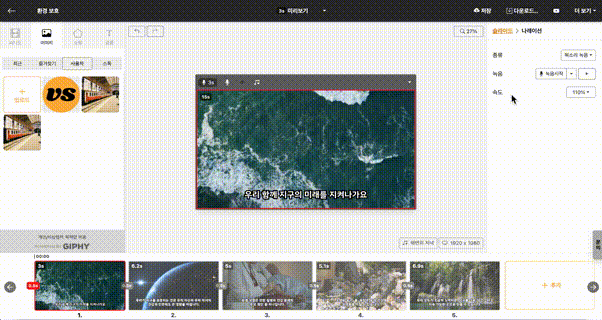
<3, 2, 1 After recording starts!>
When recording yourself, you can press the → key on your keyboard to continue recording into the next slide seamlessly. Think of it as naturally narrating while watching a PowerPoint slide. And once the recording is done, you can press the ESC key or click the "Stop Recording" button to finish the recording.