Guide
Size Change
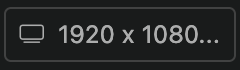
You can change the size of the project. In addition to the default sizes provided, you can also set a custom size using the "User" tab.
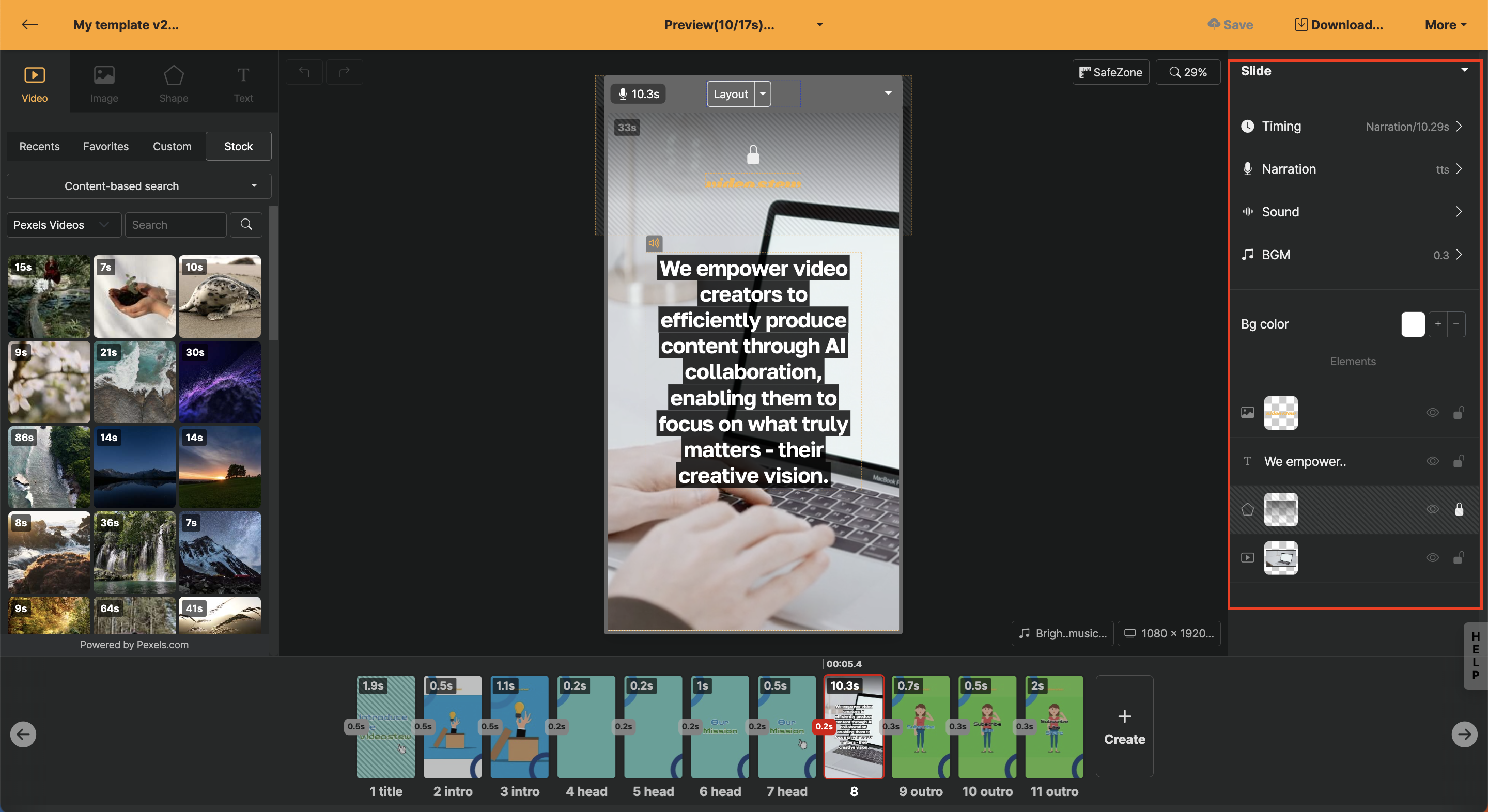
In the lower "Element" panel, you can change the order of elements currently being used in the upper stage by dragging and dropping, or you can click the pause button to ensure that specific elements are not edited.