Guide
Some slides are not playing in preview
Slides with a checkered background in the slide navigation screen are set to be excluded from the preview.
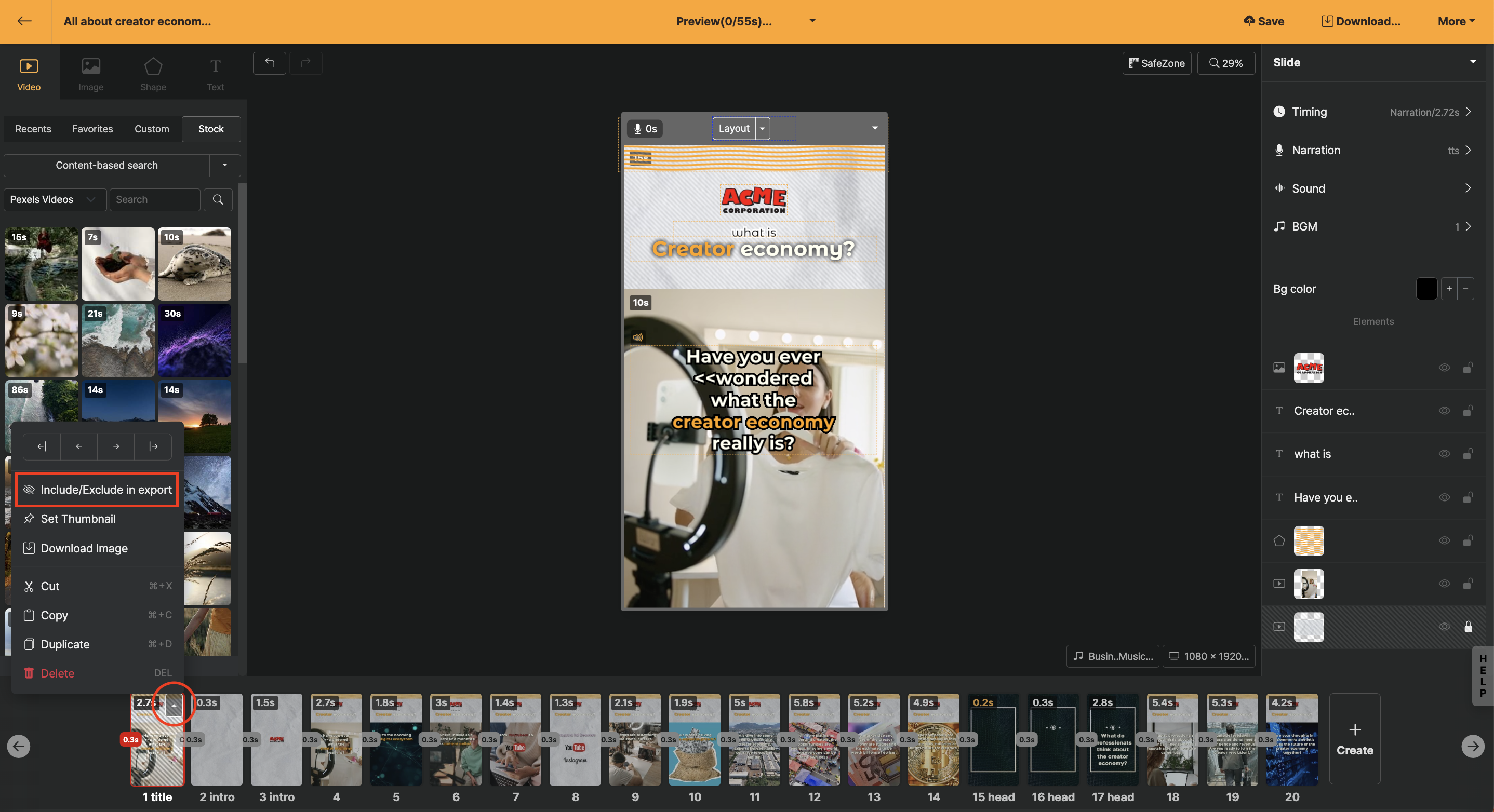
If you click the settings button that appears when you hover the mouse over the slide, there is a "Include/Exclude" button. You can toggle this button to include or exclude from rendering.
Generally, the first slide of the templates provided by Videostew is the title slide, and it is used for the thumbnail image except in videos. You can click the settings button to download only this slide as an image.
In addition to the title slide, refer to the [Create My Template] guide to easily create and reuse branded templates.