Guide
Can I upload videos/images I have?
Select the video or image from your computer and drag and drop it into the editing screen to add the image, which will be stored in the "User" tab.
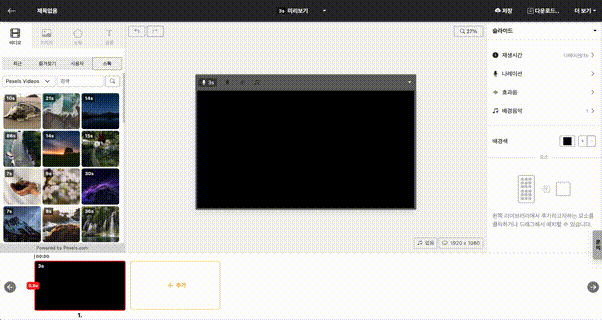
Furthermore, when uploading multiple files at once, if you drag and drop them into the left side Library Window, they will not be added to the editing screen, but only to the library.
If you are curious about how to upload directly from a mobile device, please refer to the Mobile Device File Upload Guide.