Guide
Top Navigator Menu
This is the menu that appears at the very top. You can see or change the currently selected workspace, search for work, switch to other menus, and find buttons for notifications of new messages (completed downloads, etc.) and account management.
Home Button
Wherever you are on the home screen, move to the first slide. This button will change to the first slide when it's on the 10th slide of the project or the searched results, or on the template list.
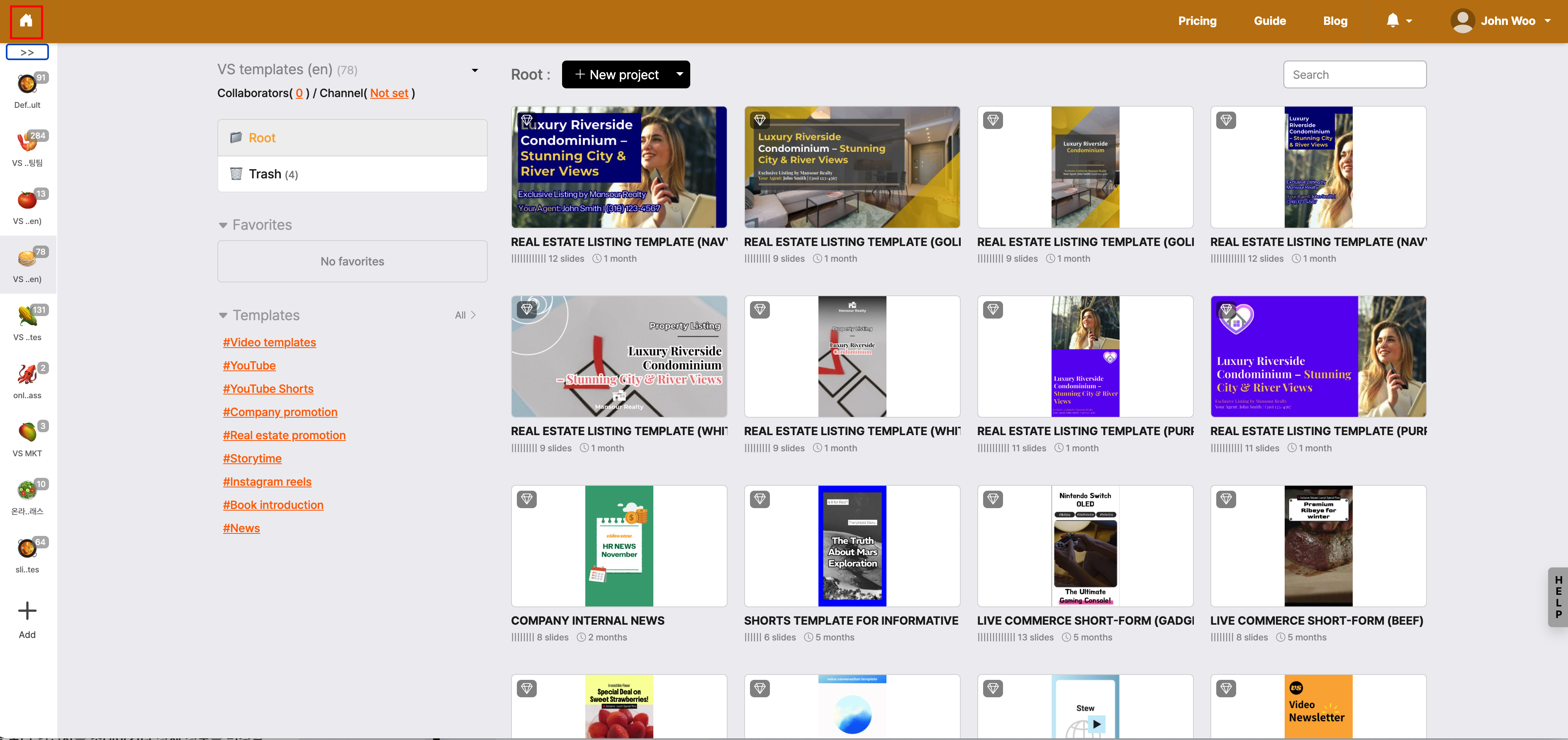
< Move to the first slide at any time >
Workspaces
Workspace refers to an independent working space where projects are managed. Data or projects uploaded by each workspace are viewed independently, and this serves as the basis for user collaboration.
All workspaces that the user owns (or has been invited to access) are displayed on the left sidebar. By clicking the + button at the bottom, you can add a workspace, and by clicking the settings button for each workspace, you can invite collaborators or change detailed information. (Creator plan or higher)
You can learn in detail how to add users to Workspaces in [Invite other users to Workspaces].
Search Assets
You can search for projects you have worked on by name and tags here.
< Search Assets >
Guide
You have opened the help slide. Through the help slide, you can learn the basic usage and tips.
Blog
Open the blog that contains various news about Videostew. The blog covers how the Videostew team is developing through certain processes, and it continuously updates tips on video cooking and channel management from other users.
Alerts
When the project rendering is complete, you will receive an alert here. By clicking, you can check all the recent alerts you have received.
Account
There are settings/payment and log out buttons related to your account. In the account settings, you can change your email or password, and also update your subscription details through payment.