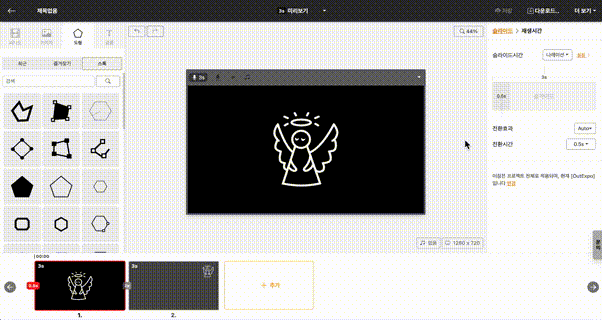Guide
Apply Easing
You can try out various "transition effects" from simple movements to common animations. If you look at the bottom of the "Playback Time", you will see a message that says "Transitions are applied to the entire project, currently [OutExpo]," along with a "Change" button. Here, you can set up different movement effects.
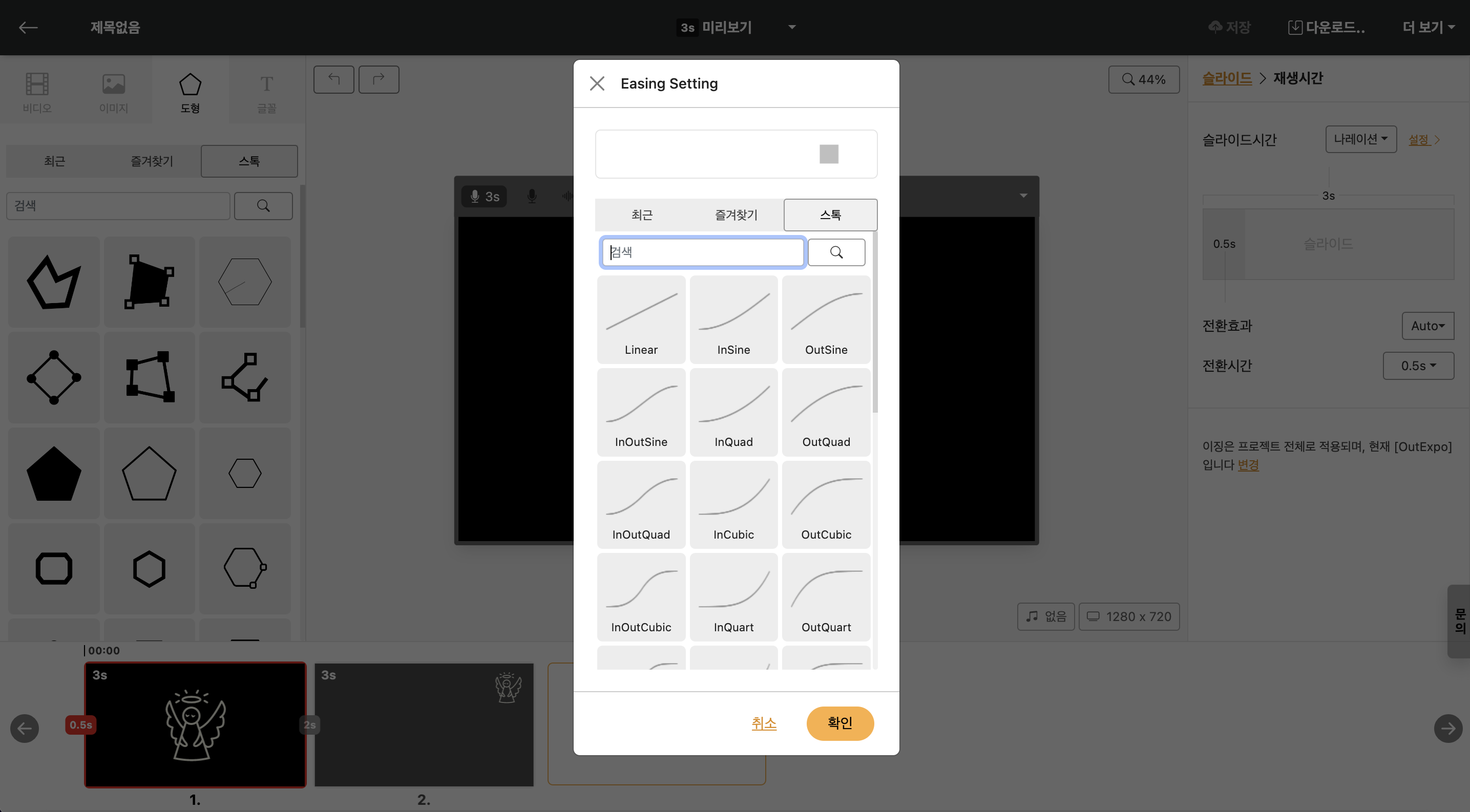
While holding the mouse, you can preview how the movement will be realized. Try setting different effects and previewing them to find the movement you want.