Guide
Creating a Climbing Part
Click the "+ Add" button in the lower slide navigation to add a slide. Then, let's position the mountaineer at the top of the mountain.
Next, choose an appropriate font and add it to the slide after selecting it, saying "Here's a man climbing the mountain." Also, adjust the slide time to match the narration length and select "Narration > AI Voice" to assign the appropriate voice.
< Create animations by changing the position of elements between slides >
If you preview it here, you will see that the mountaineer quickly reaches the top of the mountain. Precisely, it arrives at the summit in just 0.3 seconds. The reason is the [Transition Duration]. [Transition Duration] is the duration it takes for the animation to activate. Simply put, if you change the [Transition Duration] to 2.2 seconds, the animation will move slowly towards the mountain summit over the course of the narration.
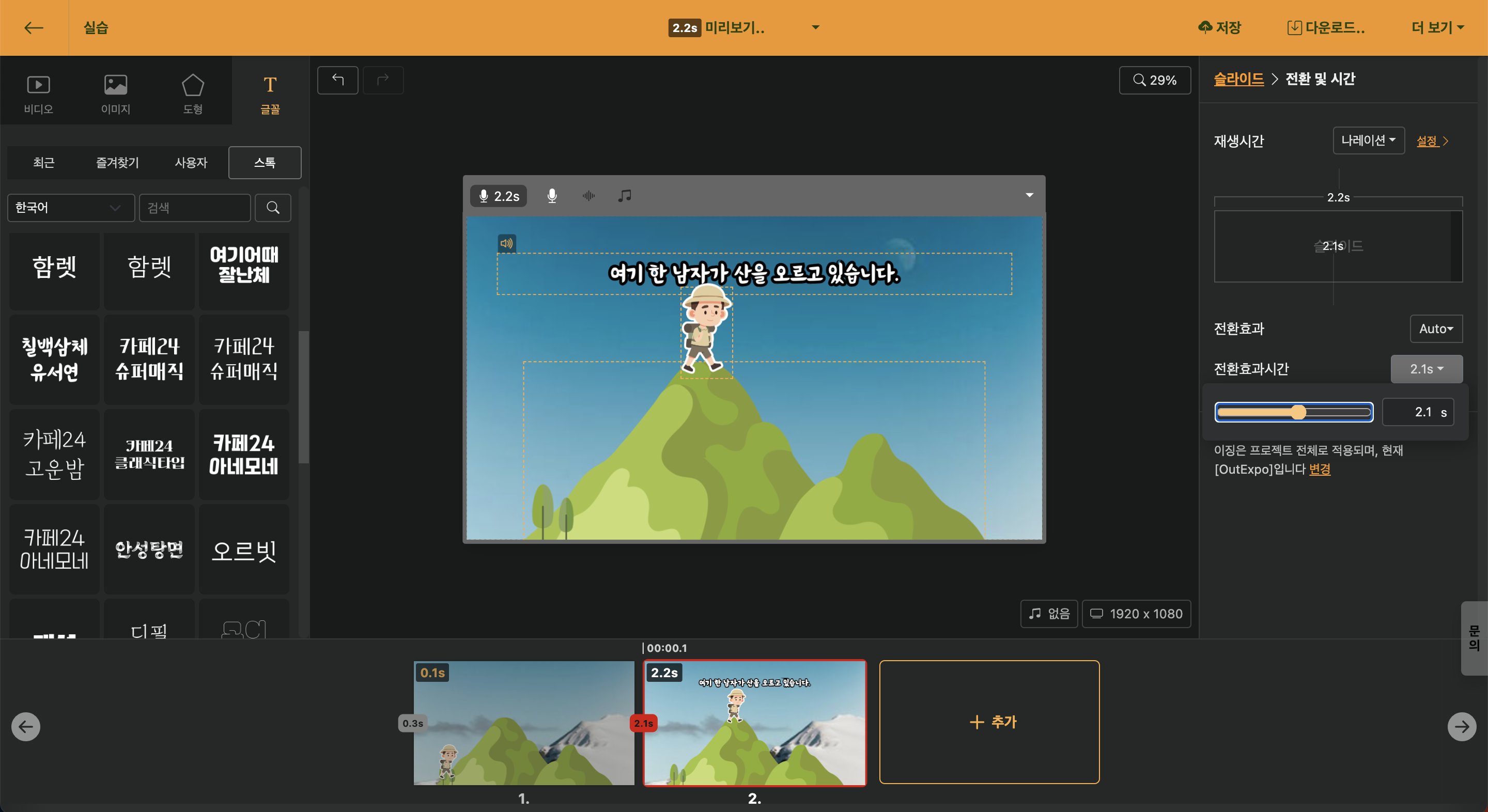
< Adjust the Transition Duration to match the length of the narration >
If you feel like the speed is stuck as you climb the mountain, you are correct. Videostew provides the [Ease (motion effect)] feature that can change the speed of the animation. To create an animation that climbs slowly to the top, please select the “Linear” option among the Ease options.