Guide
Filling in Content
To duplicate a slide, press the "+ Add" button in the Slide Window. The last slide will be duplicated automatically. Typically, when working with videos, content changes continuously in a similar format, so this is why the operation works this way.
Once a new slide is duplicated and added, it is automatically selected. So, you can immediately double-click the text and change it to the desired content. This time, enter the text as "Protecting the Earth is also greatly influential for our own health and safety, as well as for our children's future."
< Created Slide >
By adding new slides and continuously changing the content like this, you've directly created 5 slides.
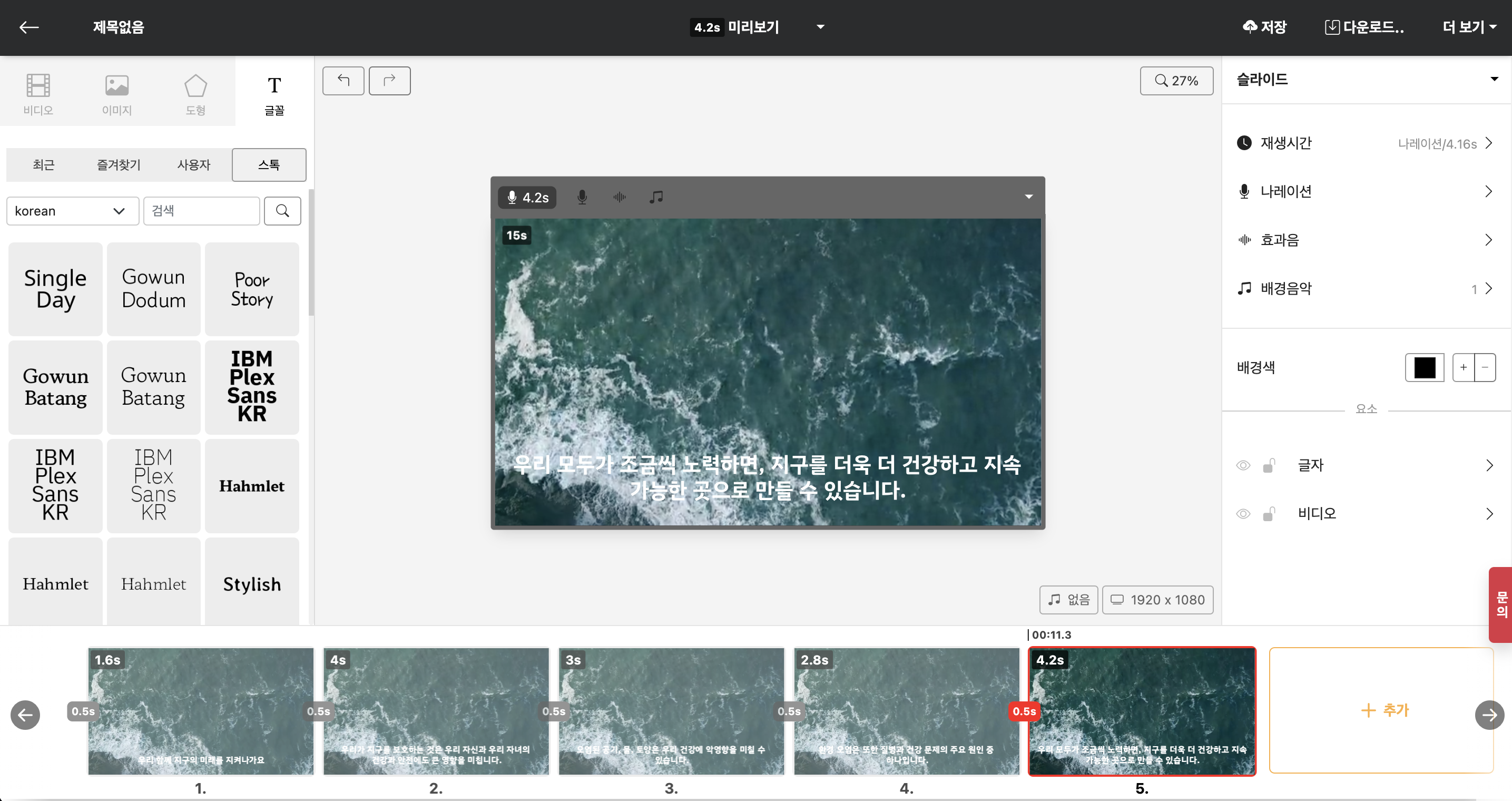
< Duplicate the slide to create 5 slides >