Guide
Rendering and Download
Manual production is all done too! Congratulations!! ?? Did you try downloading to your computer for the first time? This time, practice sharing the completed video without downloading. Just like downloading, press the Download button on the sidebar, and click on [Rendering] in the video. The share URL will be activated once rendering is completed.
After a little while, when the rendering is finished, do not download it this time; please close the download window. Then click on [See more ▼] in the right-side menu, and select Share. You will be able to see the shareable link displayed below.
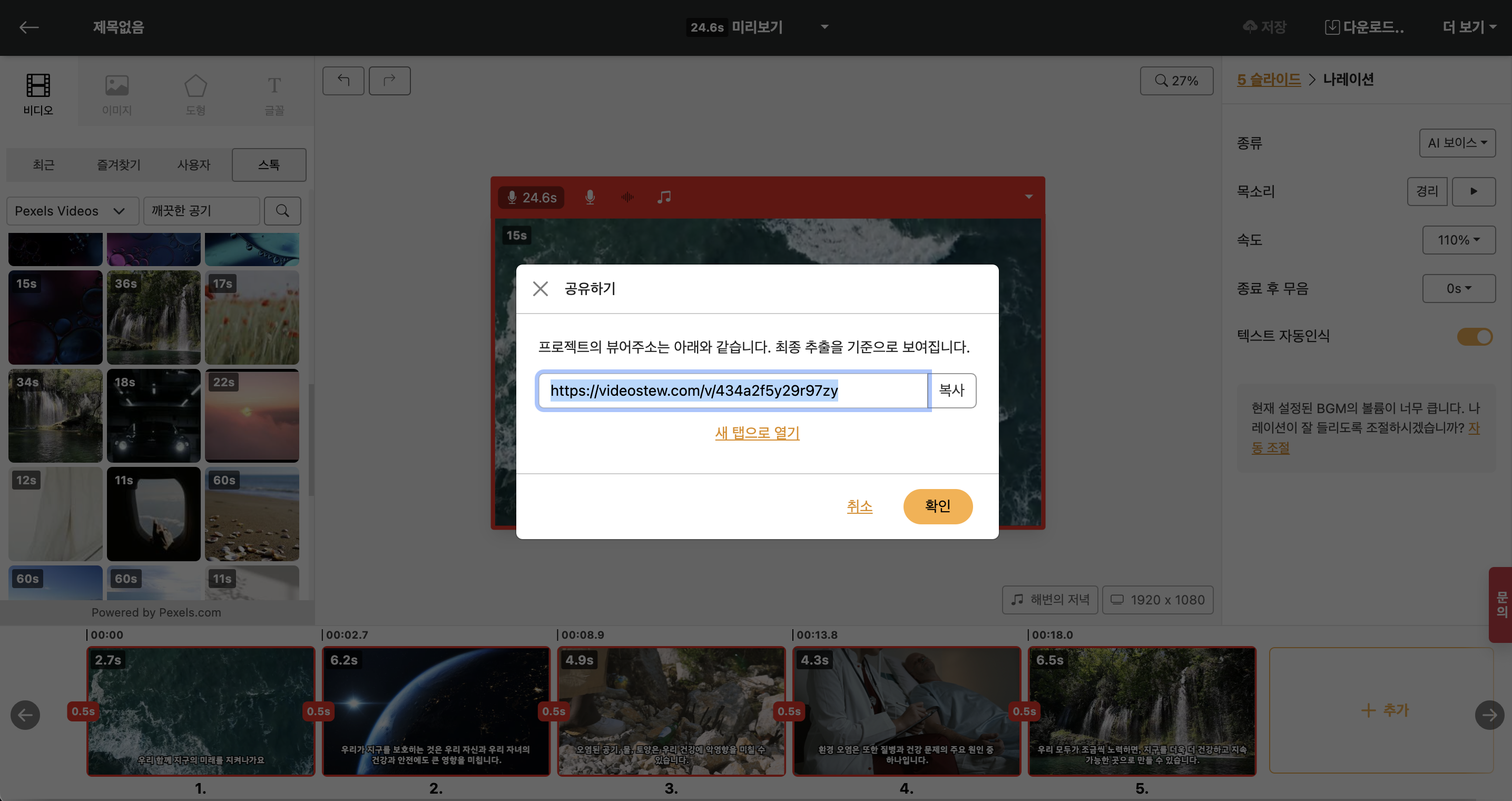
< Sharing Window >
Now copy that address and share it directly in your friends' chat room! If you're curious to see how it appears, open a new tab in the Chrome browser and paste the address to see! You can show everyone the video you've created without downloading it, isn't that convenient?