Guide
Preview the Entire Video
Now you've come to the stage where you can edit without any worries. Shall we try previewing the entire project without touching anything? You can preview the entire project through the dropdown (▼) icon next to the top center Preview button.
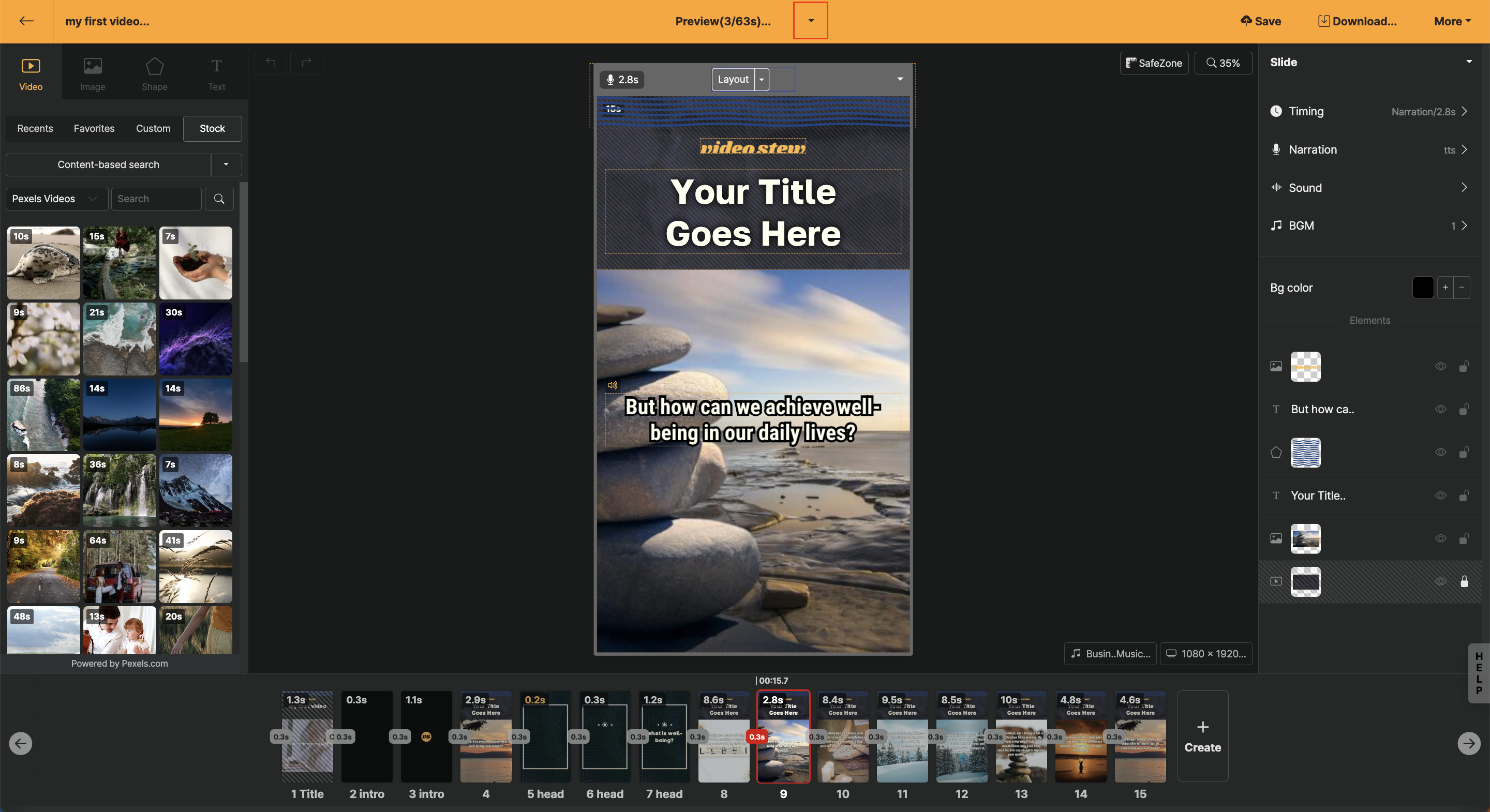
< Real-time Preview >
If there is a part you want to modify by adding at this step, refer to the [Edit all slides at once] section, assume it is complete, and move on to the next step.